1. INTRODUCTION
Weblogs are personal web pages written in
chronological order and maintained through a specific software that helps their
administration. From an educational point of view, weblogs are the development
of traditional learning logs for students and teachers, whether as a complement
to traditional lectures or as a e-learning tool. The importance of these
applications has increased due to the changes in the classroom dynamics which
entail the substitution of conventional education for autonomous learning. This
report depicts, first, an explanation about the anatomy of weblogs and its
possible uses and classification according to the user’s perspective. Secondly the
main benefits provided by weblogs are shown, as well as the possible barriers.
Finally, the blog created report and its proof.
2. WHAT IS BLOG?
In 1999, when Jorn Barger coined the term weblog,
he defined it as a weblog (sometimes called a blog or a news page or a
filter) is a webpage where a web logger (also called a blogger, or a presurfer)
'logs' his creativities. The format is normally to add the newest entry at the
top of the page, so that repeat visitors can catch up by simply reading down
the page until they reach a link they saw on their last visit.
A blog is a discussion or informational website
published on the World Wide Web consisting of discrete, often informal
diary-style text entries (posts). According to the Wikipedia “a blog is a
website where entries are made in journal style and displayed in a reverse
chronological order”. A typical blog combines text, images, and links to other
blogs, web pages, and other media related to its topic.
The present relevancy of this kind of tools lies on
the changes in the classroom dynamics which entail the substitution of
conventional education for autonomous learning, as well as the increasing
number of Open Universities and virtual environment courses offered by
traditional education system.
3. WEBLOG TYPES,
USES AND ADVANTAGES
3.1 Types
In order to understand the functioning of weblogs,
the first thing to be done is to address their nature. In this line of thought,
literature shows some attempts to classify weblogs in terms of style and
content. Regarding style, there are the interactive weblogs and the closed
weblogs mostly based on whether the weblog author allows for comments on the
weblog. In relation to the content, there are many sorts of weblogs: personal
topics, political/social/economic commentaries, information technology, etc.
Merging the styles and the contents, some types are suggested: personal
journal, links galore, interactive commentary, one-way commentary, hodgepodge,
etc.
In addition, Mernit proposes eight types of weblogs
according to the author of the weblog: the professional journalist; the
non-traditional journalist; bloggers focused on a specific theme (movement,
event, topic or interest); the education community; the
self-expression/journaling crowd; the business/marketing/promotion community;
business weblogs behind the firewall; and the experimenters and innovators.
Focusing on educational weblogs, in this report we
propose the following classification according to the role (instructor or
student) played by the writer of the weblog in the teaching/learning process:
·
Instructor weblog: weblogs written by
instructors are mainly used as an additional communication channel to share
information with students. Instructor weblogs usually contain course content,
course management information, general commentary to all students about their
learning progress, etc.
·
Student weblog: weblogs written by
students are basically learning weblogs or project weblogs. A learning weblog
is a learning diary, created concurrently with the learning experience,
and reporting on the learning content as wells as the process (including time
taken, sources used, and so forth). A project weblog, often authored by a team
of students, documents the project progress and findings.
3.2 USES
There are many uses for weblogs in many fields.
Nardi discovered five major motivations for blogging: documenting one’s life;
providing commentary and opinions; expressing deeply felt emotions;
articulating ideas through writing; and forming and maintaining community
forums. Certainly, these motivations are not mutually exclusive and might come
into play simultaneously.
In the education field, weblogs are being used to
satisfy a variety of communication needs to favour e-learning practices. Some of
the possible uses of weblogs in education is improving writing skills,
encouraging reflective writing, reading student weblogs for assessment, sharing
resources and ideas, recording progress and process, course administration,
group work, etc.
A weblog keeps records for TQM (Total Quality Management) policies in
teaching assessment. The information provided by the analysis of the weblog
development may be used by the academic institutions to carry out a SWOT
(Strengths, weaknesses, opportunities and threats) analysis of the
teaching-learning process. Finally, improvement areas can be shown for future
deployment.
Faculty members use weblogs to post class announcements, syllabi,
assignments, and more in addition to offering students a forum for discussing
class topics.
Weblogs can extend conversations and discussions past the school day,
linking to resources and relevant materials, inviting parents to participate
with their children, and inviting students from other parts to collaborate.
3.3 ADVANTAGES
·
Weblogs are easy to setup and
administrate in contrast to other technologies.
·
Weblogs makes easier to publish all
types of resources (text, images, video, etc.) to the Web when compared to
traditional web publishing.
·
Weblogs allow instant publishing with
just one click: weblogs are easy to create and maintain, as opposed to
traditional web pages that are labour-intensive and require at least some web
design knowledge (HTML, CSS, JavaScript).
·
Weblogs can be updated easily, from
anywhere without having to worry about FTP connections, web authoring software,
etc.
·
Weblogs have the ability to reach a
large audience without losing information quality and allowing for different
levels of detail. Weblogs break the trade-off between reach and richness of
information.
·
24/7 (anytime, anywhere) access to
information posted in weblogs.
No special blogging software is needed to create a weblog: some bloggers
use plain HTML to create their weblogs. Weblogs can also be created with some
scripts coded in Perl or using some kind of templates that makes blogging
easier. However, blogging software allows a person to create and maintain a
weblog without knowing HTML. Even more, bloggers may focus on content without
the worries of periodically archiving, nor keeping accurate recording times.
Still, complexity of weblogs has greatly increased, therefore, blogging
software becomes more necessary with time.
Instructor does not
need to periodically request the learning logs to the students.
Other technologies
can be applied jointly. For instance, using of Wikis as enablers for group
writing and knowledge sharing. For example, building glossaries.
4. BENEFITS AND BARRIERS
Blog offers teachers and students a list of
benefits and barriers regarding weblog using in their activities.
4.1 Benefits
·
The first and foremost benefit of
weblogs is their use as e-learning tools. This way, the teaching-learning
process can continue outside the classroom.
·
Weblogs help create connections
between students with diverse opinions and interests. This encourages critical
thinking and teaches the value of respect towards other students. points of
view.
·
Weblogs features (linking, replying,
and tracking) make easier sharing knowledge and information.
·
Discussions in weblogs promote higher
levels of thinking, because people can think before answering back.
·
Collaborative weblogs support team
work and group learning.
·
Because of its format similar to that
of a personal diary, weblogs encourage informal communication, creativity and
self-expression.
·
Accuracy of project outcomes
increases due to the continuous flow of feedback from the teacher and fellow
students from the weblog.
·
Also, teachers may benefit from the
possibility of monitoring projects in real time, thus indicating improvements
before it is too late for the students to incorporate them.
·
Final grading is faster and easier:
instructors are able to review how students have participated and developed
over the course.
·
Different instructors and students
from different parts can share a weblog and teach and learn together.
4.2 Barriers
Although the barriers to using weblogs are low,
bloggers may face difficulties in making the most of their teaching/learning
tool. From our own experience, these are the most outstanding:
·
Instructors may have difficulty in
assessing student participation in the weblog. There are several indicators to
take into account: group grading, individual posting, quality of posts, etc.,
as well as subjectivity vs. qualitative appreciations.
·
The use of technology-based tools may
be another barrier. It can be of a structural nature, for instance lack of
computers, difficult access to the Internet, technological illiteracy etc.
·
If the weblog is public, it may
suffer troll infestations, people that intentionally try to cause disruption by
posting messages that are inflammatory, insulting, incorrect, inaccurate, or
off topic, with the intent of provoking a reaction from others.
5. BLOG MAKING REPORT
5.1. Steps to Create a Blog
To
start a blog, we need a few things.
1. Domain
Name: A domain name is an address where
people go to find your blog. Generally, you’ll want this name to be related to
your business or content, so it’s clear to your potential customers what to
expect.
2. Content
Management System (CMS): A CMS is a blogging platform and is the
part of the blog where you run the show. It’s where you, as the administrator,
can write and publish content, manage plugins, and manage other aspects of your
blog. This area is not accessible to the public.
3. Website
Theme: A theme is the design template for your
blog, which is used to create visual appeal and make your site attractive to
its visitors. With WordPress, there are many themes to choose from to customize
the user experience and create a look that reflects your personality.
4. Hosting: A
web hosting service stores all your blog’s files and makes sure your site is up
and running. Different hosts offer different options, features, and plans to
begin your blog, and they all have advantages and disadvantages for their use.
Now, let’s get started with the steps
to set up a blog.
Go to https://www.blogger .com and
click the “create a blog” button, fill out the registration information,
click that you accept the terms of service then click ‘continue’. Fill in the
information on the next screen officially opening a Google account, then click ‘continue’
Give
your blog a name and choose a unique URL address. Check the availability on the
URL you have chosen and once you find an available one, click ‘continue’. Now
scroll through the available templates and select one. You think would appeal
to your character, click ‘continue’ you should see the “your blog has been
created” on the screen. Click “start” and blogging now.
To Make A Post: Sign into your blog at
https//www.blogger.com with the Email and password you gave during setup. Now
you will see your dashboard page with many options for what to do. Click the
Blue button that reads ‘new post’ type in a title for your post. Then, enter
whatever test you wish in the box. You may also add images, videos or links. The
menu across the top will allow you to alter the font size and colour of your
test as our wish. Keep your graphic design interesting.
Click on “publish post” you will now be able
to choose to “view blog”, edit post or create a new post, selection option.
To
Add an Image to A Post: save an image to your desktop on the ‘new
post’ page, click on the box with the mountain in it that reads “add image”. In
the new box, click “browse” and then choose the picture file form your desktop.
Choose to place image in the left, centre or right of the screen. Choose to
make image small, medium or large format. You may format and add up to 5 images
at a time. Click “I accept the terms of service” and then upload image. Your
images should soon appear in your post.
To
Add A Video to A Post: save a video file to your desktop. On
the “new post” page run your mouse across the menu option icons, just above the
text box. Click on the little film strip that reads ‘add video’. Choose the
files from your desktop, give the video a title, accept the terms of service
and then click upload video.
To Add A Link to A Post: copy the
desired URL from your web browser, copy the link into your post. On the menu of
icons, click “add link” paste or retype your link into the box and click ‘ok’. Your
test should change colour and become a link.
To Edit or Delete A Post: from
your main blog page, choose ‘new post’ on the new post page just above the main
box. Choose the link ‘edit post’. This will take you to a page showing all past
posts, choose ‘edit’ on the left. This will take you back into the page as if
you are still working on the post for the first time. You can make changes as
you wish and then click “publish post”. The new post will replace the old one. If
you prefer to erase the post altogether, simply click ‘delete’ on the far right
of the ‘edit page’ for the chosen post.
5.2 Practical Part
(instead of printed copy) 


6. CONCLUSIONS
Here we attempted to show in this report how
weblogs can be used to develop successful e-learning activities and autonomous
work, how it makes, and making example, its advantages and barriers are
considered carefully while deploying them. Actually, many benefits can be
sought for both teachers and students, although a careful use of these
resources is needed in order to avoid technology misuses. For instance, the use
of weblogs may increase the time spent in managing the course compare to
traditional courses. The lesson learnt is that technology is a tool, not a
goal.
REFERENCES
1. Baker, J.H. The Learning Log. Journal of Information Systems
Education, 14, pp. 11-13, 2003.
2. Barger, J. Weblog Resources FAQ. Robot Wisdom Weblog. Internet:
http://www.robotwisdom.com/weblogs/
3. Internet: http://www.teacherlibrarian.com/tlmag/v_30/v_30_2_feature.html

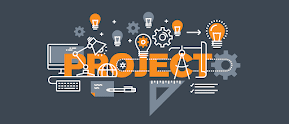



Good work 😊👏🏻
ReplyDeleteThank you
DeleteThank you
Delete